Frequently Asked Questions
Here we can help you with any questions you may have. Our support section is the fastest way to find your answer. If you cannot find your answer you can contact us.
Assortment (4)
How does the product filtering work?
Our Webshop provides various filtering options to help you find what you are looking for. You can access these filters in the left-side menu on the Webshop. You can refer to our step-by-step video tutorials on using filters, or if you prefer, continue reading the instructions below.
Product Groups
Use this filter to search for products within specific product groups. You can select multiple groups simultaneously, which can be very useful when combining with the other filters as well. Within the Flower department, there are around 100 product groups to choose from and within the Plant department another 30+.

Colours
Filter by specific colours. Useful for events with colour themes. If you need precise shades, consult your account manager.
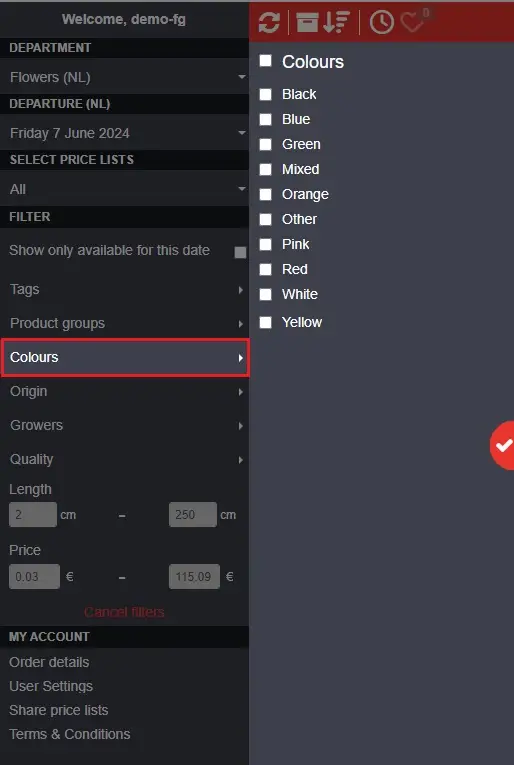
Growers
If you have had positive experiences with specific growers or know that certain growers offer the product you are looking for, the Growers filter can be very helpful. By selecting your preferred growers, you will see all the products and varieties they offer. You can choose multiple growers.
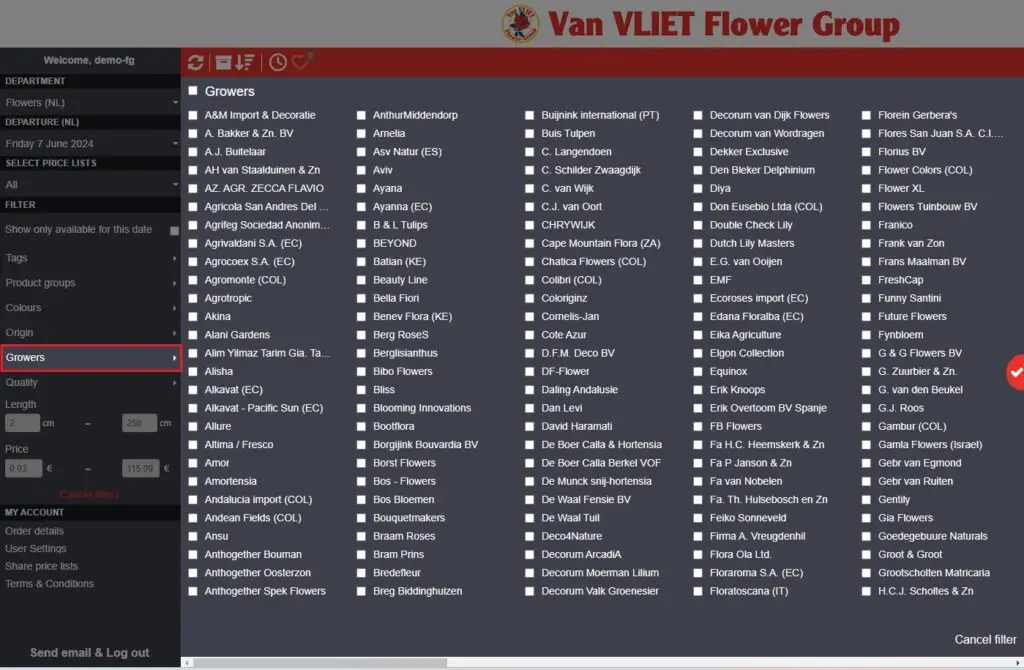
Quality
Flowers are typically graded as B1, A2, or A1, with A1 being the highest quality. However, we have introduced two additional grades: Extra and Super. These flowers are officially A1 quality but surpass the average A1 flowers. In our Webshop, you can filter by one or more quality grades. This is helpful if you are looking for the best options or prefer more budget-friendly 2nd quality products.
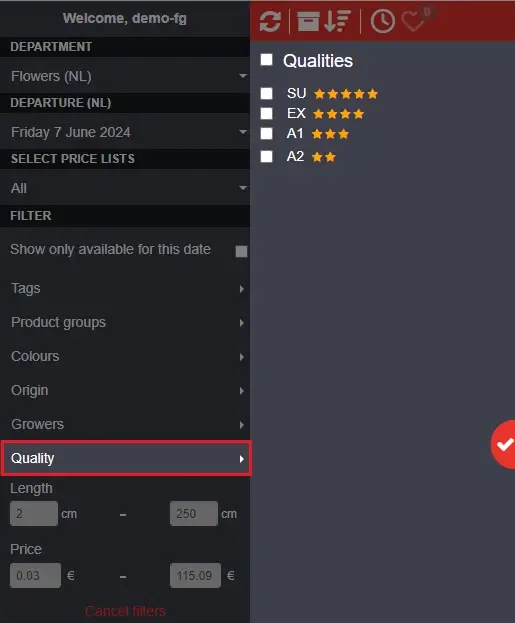
Sizes
In the Flowers department, the diameter filter is exclusively used for Anthurium. In the Plants department, the Pot Size filter allows you to select your preferred pot sizes. Additionally, you can filter by product length/height. This is helpful if you’re specifically looking for tall plants or shorter flowers for bouquets. The filter values represent the minimum and maximum available for that specific date and department.
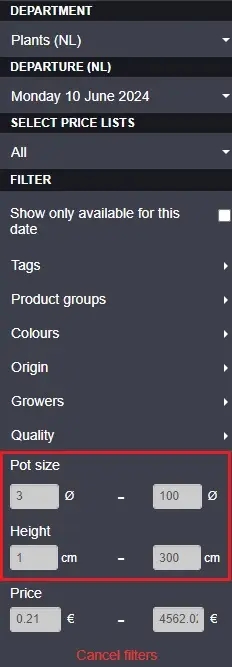
To simplify your product search process, utilize the Webshop’s search filter conveniently positioned at the top right corner. As soon as you begin typing, the Webshop will promptly search for relevant items. Feel free to input any criteria, such as color, product length, packing type, grower, or product name.

For quicker navigation, utilize the alphabet section to move from letter to letter.

Reset
Last but not least: the Reset button ‘Cancel filter’ resets the filters. Sometimes it’s easy to lose track of the filters you’ve used and you could be wondering why you don’t see a lot of products. Use the Reset button to clear filters and reload all products available for the selected Department and Date.
When browsing products on the Webshop, you can add items to your Wish list if you do not want to buy them right away. This feature is handy for keeping track of things you like or want to buy later.
Additionally, the Wish list allows you to save products with future shipment dates. If an item is only available on a specific date (indicated by an orange availability date), you can add it to your Wish list by opening the product details and clicking the heart icon. This allows you to easily find the items when they become available on the specified date. When you change the date or log back in, you’ll receive a pop-up notification reminding you of the items in your wish list. Please note that adding products to your Wish list does not automatically add them to your shopping cart.
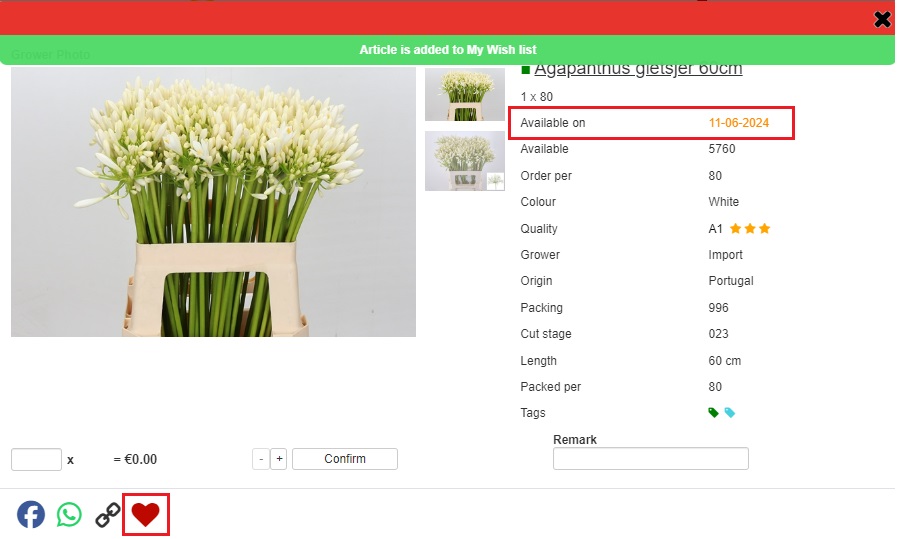
In the Flowers (NL), Plants (NL), and Sundries (NL) departments, you will find our largest assortment. You can adjust the dates within these departments to explore different offerings. Our product selection is live, with new items added throughout the day. If you cannot find your preferred product, please reach out to your account manager – he can check if it can be arranged for you.
Understanding the characteristics of flowers – such as weight, length, head size, and ripeness stage – ensures you purchase the desired products and prevents customer dissatisfaction.
Do you have any questions left?
Take a look at the Webshop guide or our YouTube channel for informative tutorials.
Can’t find the answer you’re looking for? Contact us here and we will help you.
Download the TeamViewer for remote support.